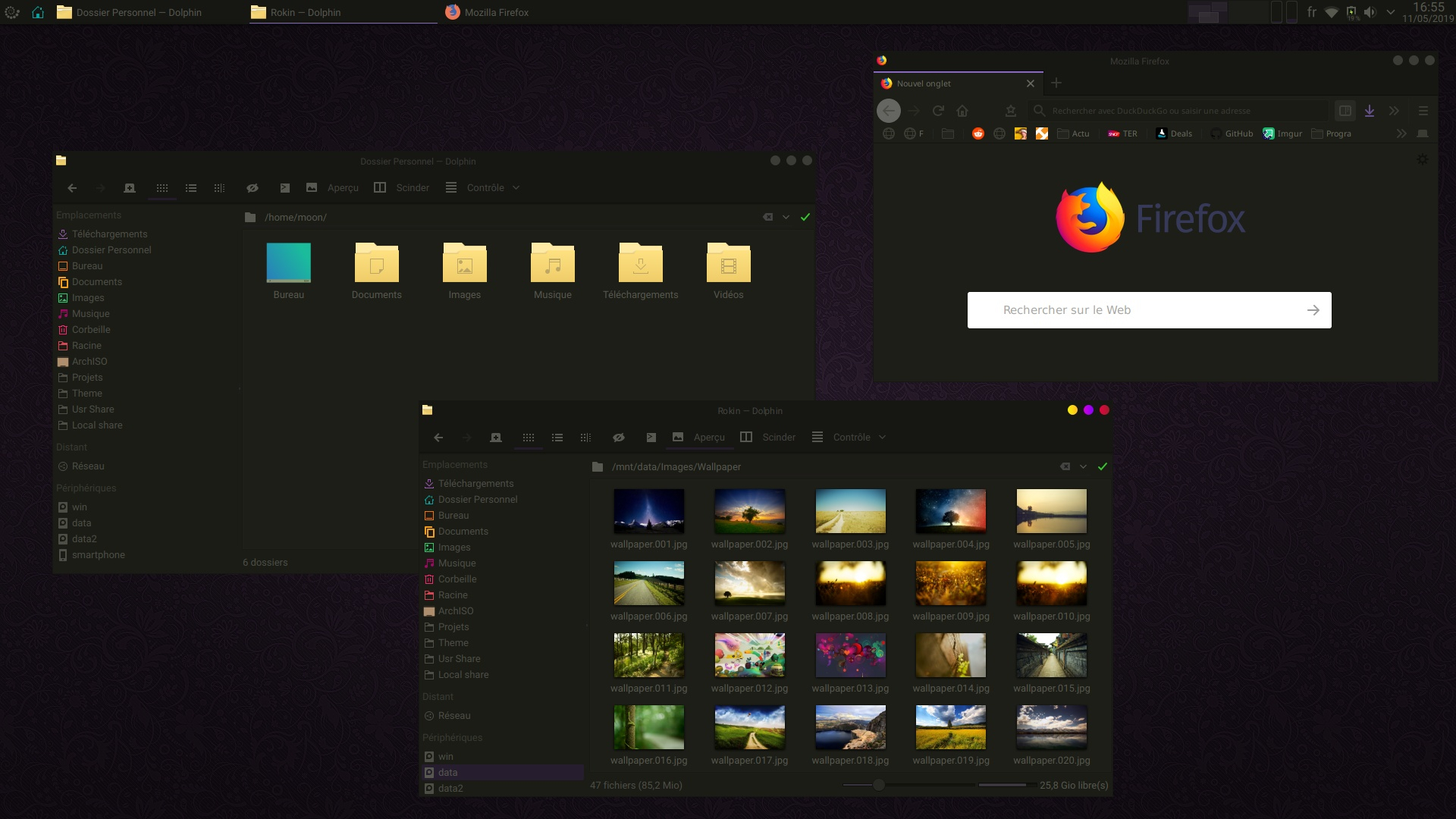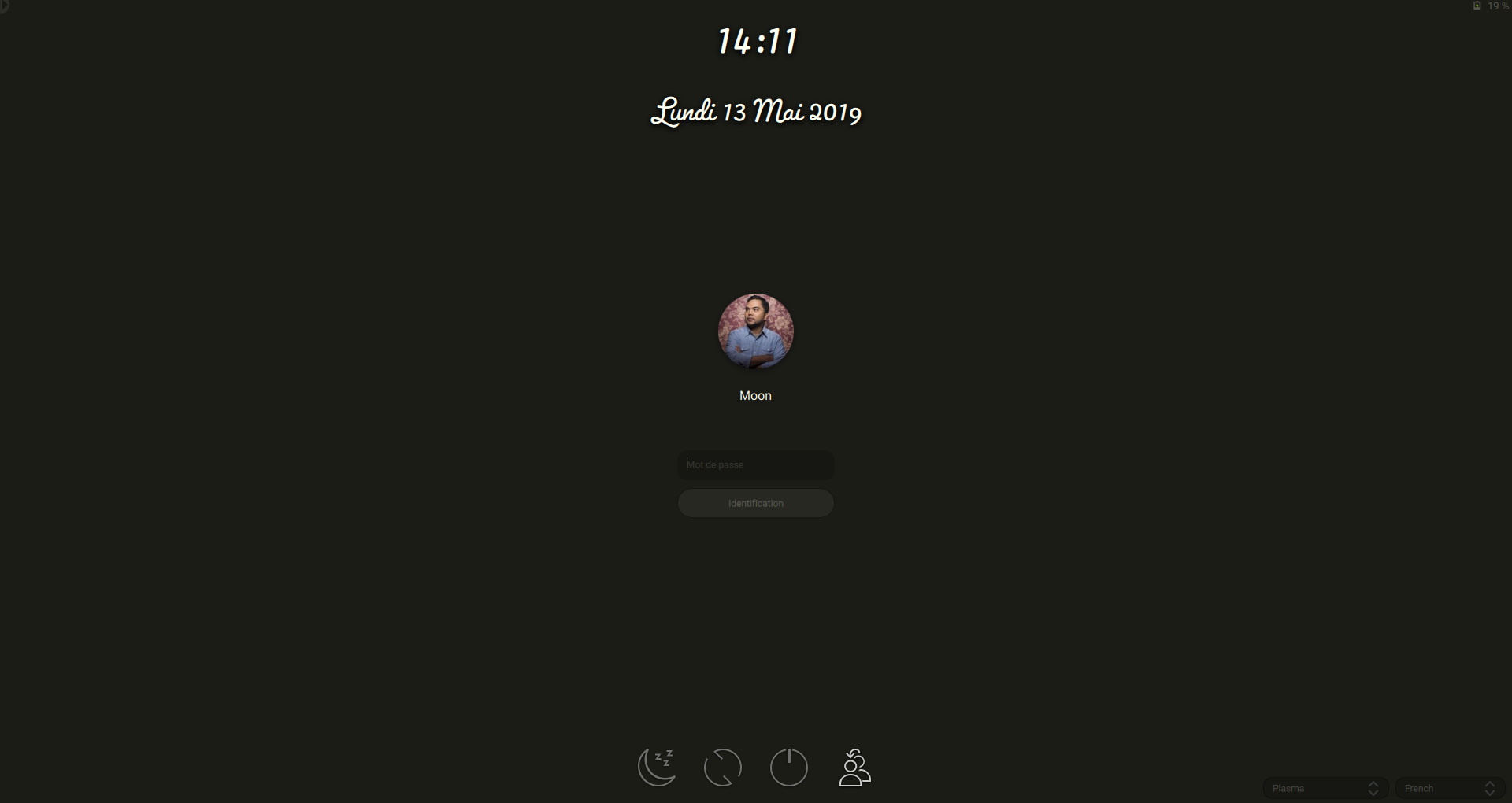|
|
||
|---|---|---|
| .pytest_cache/v/cache | ||
| Kvantum/Darkine | ||
| aurorae/themes | ||
| color-schemes | ||
| extra/firefox | ||
| icons/darkine | ||
| konsole | ||
| plasma | ||
| sddm/themes/darkine | ||
| themes/Darkine | ||
| wallpapers | ||
| CHANGELOG.md | ||
| LICENSE | ||
| Makefile | ||
| README.md | ||
| install.sh | ||
README.md
Darkine KDE - Theme for KDE Plasma 5 desktop :
The full theme collection is available on OpenDesktop.org and on KDE Plasma Discover.
You can also use the script below to install the latest version directly from this repo (independently on your distro).
| Name | Git (path) | OpenDesktop (tar.gz) | Misc |
|---|---|---|---|
| Plasma Look-and-Feel Pack | 🔗 | 📥 | |
| Plasma Desktop Theme | 🔗 | 📥 | |
| Plasma Color Scheme | 🔗 | 📥 | |
| Aurorae Theme | 🔗 | 📥 | |
| Kvantum Theme | 🔗 | 📥 | |
| Icon-pack | 🔗 | 📥 | |
| SDDM Theme | 🔗 | 📥 | |
| Konsole color-scheme | 🔗 | 📥 | |
| Wallpapers | 🔗 | 📥 | |
| Wallpapers (2018) | 🔗 | 📥 | |
| Firefox Quantum Theme | 🔗 | 📥 | Darkine at addons.mozilla.org |
Installation
Install
wget -qO- https://raw.githubusercontent.com/Rokin05/darkine-kde/master/install.sh | sh
Uninstall
wget -qO- https://raw.githubusercontent.com/Rokin05/darkine-kde/master/install.sh | uninstall=true sh
Note about SDDM theme :
The SDDM Thème is build from scratch with QtQuick 2 (Qt 5.7 >=).
This is compatible with and without KDE Plasma and not depend of KDE Framework.
You can learn more about it at : SDDM-Themes (Git).
Dependencies (sddm only)
On KDE Plasma desktop, you normally have nothing more to install, but if one dependency is not present on other environments here are those used :
● Debian / Ubuntu :
# On Ubuntu, universe repo maybe necessary :
# add-apt-repository universe
apt-get update
apt-get install qml-module-qtquick-layouts qml-module-qtquick-controls2 qml-module-qtquick-templates2 qml-module-qtgraphicaleffects
● Arch :
pacman -S qt5-quickcontrols2 qt5-graphicaleffects qt5-svg
Recommendations
- For better looking please use this pack with Kvantum engine.
Runkvantummanager --set Darkineto choose and apply theme.
Fonts :
# Arch :
sudo pacman -S adobe-source-code-pro-fonts ttf-roboto
# dnf (Fedora)
sudo dnf install adobe-source-code-pro-fonts google-roboto-fonts
# pkg(8) (FreeBSD)
pkg install sourcecodepro-ttf roboto-fonts-ttf
kwriteconfig5 --file kdeglobals --group General --key fixed "Source Code Pro,9,-1,5,50,0,0,0,0,0,Regular"
kwriteconfig5 --file kdeglobals --group General --key font "Roboto,10,-1,5,50,0,0,0,0,0,Regular"
kwriteconfig5 --file kdeglobals --group General --key menuFont "Roboto,10,-1,5,50,0,0,0,0,0,Regular"
kwriteconfig5 --file kdeglobals --group General --key smallestReadableFont "Roboto,8,-1,5,50,0,0,0,0,0,Regular"
kwriteconfig5 --file kdeglobals --group General --key toolBarFont "Roboto,10,-1,5,50,0,0,0,0,0,Regular"
kwriteconfig5 --file kdeglobals --group WM --key activeFont "Roboto,9,-1,5,50,0,0,0,0,0,Regular"
qdbus org.kde.KWin /KWin reconfigure
kquitapp5 plasmashell && kstart5 plasmashell
Toolbar icon size :
kwriteconfig5 --file kdeglobals --group MainToolbarIcons --key Size "22"
kwriteconfig5 --file kdeglobals --group ToolbarIcons --key Size "22"
qdbus org.kde.KWin /KWin reconfigure
kquitapp5 plasmashell && kstart5 plasmashell
Licence
Source code of is licensed under GNU GPL version 3.
QML files are MIT licensed and images are CC BY 3.0.
Credits
Donate
The development, the publication and the different tests are done in my free time,
If you like my project, you can send a coffee at :